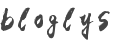nginx反向代理结合tomcat
我直接贴代码吧
user www www;
#user nobody;
worker_processes 1;
#error_log logs/error.log;
#error_log logs/error.log notice;
#error_log logs/error.log info;
#pid logs/nginx.pid;
events {
# worker_connections 1024;
use epoll;
worker_connections 65535;
}
http {
include mime.types;
default_type application/octet-stream;
#log_format main '$remote_addr - $remote_user [$time_local] "$request" '
# '$status $body_bytes_sent "$http_referer" '
# '"$http_user_agent" "$http_x_forwarded_for"';
#access_log logs/access.log main;
sendfile on;
#tcp_nopush on;
#keepalive_timeout 0;
keepalive_timeout 65;
upstream tomcat {
#server 127.0.0.1:8080; //第一个两个tomcat 解决tomcat重启的时候网站不能访问的问题
server 127.0.0.1:8081; //第二个tomcat 一个重启之后,另一个关闭 然后 nginx -s reload
}
gzip on;
gzip_min_length 1k;
gzip_buffers 4 16k;
#gzip_http_version 1.0;
gzip_comp_level 9;
gzip_types image/x-icon text/plain application/x-javascript application/javascript font/woff2 text/css application/xml text/javascript application/x-httpd-php image/jpeg image/gif image/png;
gzip_vary off;
gzip_disable "MSIE [1-6]\.";
#第1行:开启Gzip
#第2行:不压缩临界值,大于1K的才压缩,一般不用改
#第3行:buffer,就是,嗯,算了不解释了,不用改
#第4行:用了反向代理的话,末端通信是HTTP/1.0,有需求的应该也不用看我这科普文了;有这句的话注释了就行了,默认是HTTP/1.1
#第5行:压缩级别,1-10,数字越大压缩的越好,时间也越长,看心情随便改吧
#第6行:进行压缩的文件类型,缺啥补啥就行了,JavaScript有两种写法,最好都写上吧,总有人抱怨js文件没有压缩,其实多写一种格式就行了
#第7行:跟Squid等缓存服务有关,on的话会在Header里增加"Vary: Accept-Encoding",我不需要这玩意,自己对照情况看着办吧
#第8行:IE6对Gzip不怎么友好,不给它Gzip了
server {
listen 80;
server_name www.developzhe.com;
access_log logs/www.developzhe.com.access.log;
location / {
proxy_pass http://tomcat;
proxy_redirect off;
proxy_set_header Upgrade $http_upgrade;
proxy_set_header Connection "upgrade";
proxy_set_header X-Real-IP $remote_addr;
proxy_set_header X-Forwarded-For $proxy_add_x_forwarded_for;
proxy_set_header Host "www.developzhe.com";
}
#error_page
error_page 500 502 503 504 /50x.html;
location = /50x.html {
root html;
}
}
include vhost/*.conf;
}
include extends/*.conf;