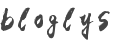easyswoole结合rabbitmq消息队列
最近想在easyswoole上面使用rabbitmq发现官方没有现成的,只能自己动手弄一个了
https://github.com/1107012776/easy-swoole-rabbitmq
针对easyswoole框架封装的rabbitmq队列插件,基于php-amqplib/php-amqplib
支持的交换器类型
已支持 direct topic fanout
安装
composer require lys/easy-swoole-rabbitmq
示例:
我们创建一个MqQueueProcess.php, 消费者进程
<?php
namespace App\Utility;
use EasySwoole\Component\Process\AbstractProcess;
use EasySwoole\EasySwoole\Logger;
use EasySwoole\RabbitMq\MqQueue;
use EasySwoole\RabbitMq\MqJob;
class MqQueueProcess extends AbstractProcess
{
protected function run($arg)
{
go(function () {
$MqQueue = MqQueue::getInstance()->refreshConnect();
$MqQueue->consumer()->setConfig($exchange = 'kd_sms_send_ex', $routingKey = 'hello', $mqType = 'direct', $queueName = 'hello')->listen(function(MqJob $obj) {
echo " [x] Received ", $obj->getJobData(), "\n";
Logger::getInstance()->log('log level info' . var_export($obj->getJobData(), true), Logger::LOG_LEVEL_INFO, 'DEBUG');//记录info级别日志//例子后面2个参数默认值
var_dump($obj->getJobData(),'MqQueueProcess');
//return; //使用return 终止执行下面的代码
//return true; //使用return true终止执行下面的代码
echo 11111;
//return false; //return false消息回滚,所以请注意,不要随意使用return false
});
});
}
}修改EasySwooleEvent.php,在mainServerCreate中添加如下代码
<?php
namespace EasySwoole\EasySwoole;
use EasySwoole\Component\Timer;
use EasySwoole\EasySwoole\Swoole\EventRegister;
use EasySwoole\EasySwoole\AbstractInterface\Event;
use EasySwoole\Http\Request;
use EasySwoole\Http\Response;
use EasySwoole\RabbitMq\MqQueue;
use EasySwoole\RabbitMq\MqJob;
use EasySwoole\RabbitMq\RabbitMqQueueDriver;
use App\Utility\MqQueueProcess;
class EasySwooleEvent implements Event
{
public static function initialize()
{
// TODO: Implement initialize() method.
date_default_timezone_set('Asia/Shanghai');
}
public static function mainServerCreate(EventRegister $register)
{
$driver = new RabbitMqQueueDriver('127.0.0.1', 5672, 'test', 'test',"/");
MqQueue::getInstance($driver);
$processConfig= new \EasySwoole\Component\Process\Config();
$processConfig->setProcessGroup('Test');//设置进程组
$processConfig->setArg(['a'=>123]);//传参
$processConfig->setRedirectStdinStdout(false);//是否重定向标准io
$processConfig->setPipeType($processConfig::PIPE_TYPE_SOCK_DGRAM);//设置管道类型
$processConfig->setEnableCoroutine(true);//是否自动开启协程
$processConfig->setMaxExitWaitTime(3);//最大退出等待时间
$processConfig->setProcessName('MqQueueProcessComposer');
\EasySwoole\EasySwoole\ServerManager::getInstance()->addProcess(new MqQueueProcess($processConfig));
}
public static function onRequest(Request $request, Response $response): bool
{
// TODO: Implement onRequest() method.
return true;
}
public static function afterRequest(Request $request, Response $response): void
{
// TODO: Implement afterAction() method.
}
}
生产者投递消息
<?php
namespace App\Utility;
use EasySwoole\RabbitMq\MqQueue;
use EasySwoole\RabbitMq\MqJob;
class MqComposer{
public static function push(){
$job = new MqJob();
$job->setJobData('composer hello word'.date('Y-m-d H:i:s', time()));
$res = MqQueue::getInstance()->producer()->setConfig($exchange = 'kd_sms_send_ex', $routingKey = 'hello',$mqType = 'direct', $queueName = 'hello')->push($job);
if($res){
var_dump('发布成功');
}else{
var_dump('发布失败');
}
}
}